Here we provide comprehensive insights into the functionality of cookies collected on our site (purplezone.in). Additionally, you will find guidance on disabling third-party cookies in your browser settings. Please note that the names, functionalities, and browser settings of these cookies may vary based on the service provider (third-party cookie source/browser service provider). We strive to maintain the accuracy of this information and commit to keeping it updated. Kindly be aware that while the information may not always be immediately up-to-date, our ongoing efforts ensure its timeliness to the best of our ability.
Location
Bengaluru
BHIVE Workspace
No.1794, 36/3, 27th Main Rd,
7th Sector, HSR Layout,
Karnataka - 560102
Contact us
Business
Career
We are a partner of Amazon Ads.
Amazon, Amazon Ads, and all related logos are trademarks of Amazon.com, Inc., or its affiliates.
We’re a Google Partner.
The Google Partner badge signifies our expertise in digital advertising and helps us stand out in the industry.
We have access to the latest insights and trends, promotional offers to give new clients ad credits toward their campaigns, and advanced product training for the latest Google Ads expertise.
SEO services are not verified or endorsed by Google.